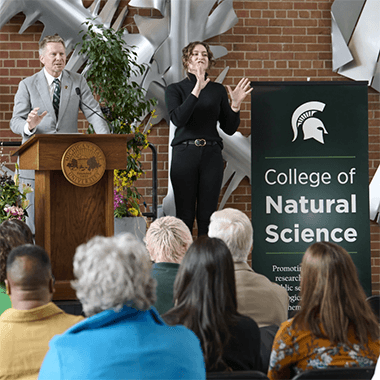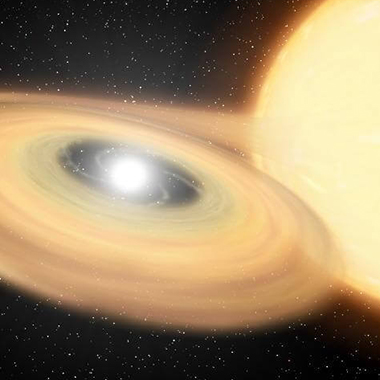Global Accessibility Awareness Day
Listen to the article
Thursday, May 19, 2022, help us celebrate the 11th Global Accessibility Awareness Day (GAAD)! The purpose of GAAD is to get everyone talking, thinking and learning about digital access and inclusion, and the more than one billion people with disabilities/impairments.
This page highlights how NatSci has been tackling digital accessibility in both the academic and web space, through the sharing of interviews, highlights and yearly reports.
Video Interview - Digital Accessibility & NatSci
Join in on the discussion with Jesse Earley (Director of Digital Media), Casey Henley (Digital Accessibility Coordinator) and Stephen Thomas (Assistant Dean for STEM Teaching and Learning, APUE Associate Director, CISGS, Digital Curriculum Coordinator, NatSci) as they sit down with Danielle Flores-Lopez (Assistant Dean of DEI and Director of Academic Advising and Student Success) to discuss what the College of Natural Science has achieved in digital accessibility.
Digital Accessibility Highlights @ NatSci
Below are some highlights of the digital accessibility progress the College of Natural Science has made over the past six years:
- Developed and implemented a '5-year plan' to target academic and website content.
- Began to create a culture where accessibility is viewed not as a mandate but as an opportunity to design courses in a way that benefits all students
- Evaluated course accessibility using the Spartan Ally integration in D2L to develop more targeted training for instructors
- Formed strong collaboration with other colleges, like the Broad College of Business and the College of Arts and Letters, to increase efficiency of creating and sharing accessibility resources
- Developed and implemented an 'Accessibility Toolbar' for the 90+ websites housed and
run by the College of Natural Science
- Toolbar offers options to:
- Change website color to grayscale
- Highlight all links on a page
- Change contrast of page
- Increase text size of page
- Increase letter spacing on page
- Change page font to dyslexia friendly font
- Increase cursor size
- Toolbar can be accessed with the
ALT + SHIFT + A or OPTION + SHIFT + Akeyboard combination on any page within the College of Natural Science web space. For touch-enabled devices, a 'Universal Access' icon will appear in the top right corner of every page. Touching this icon will toggle the 'Accessibility Tools' panel to open and close.
- Toolbar offers options to:
- Implemented 'skip navigation'
- All College of Natural Science web pages contain a 'Skip to main content' link for users who use speech browsers or keyboard navigation ('Tab' key) who wish to avoid repeated groupings of links. Selecting this link will move focus from the header of the page to the body copy, bypassing all header information, which may include: Search, Primary Navigation, Secondary Navigation and Social Media Icons.
- Developed and implemented a college-wide web design with accessibility-first in mind.
- Fully responsive for all device screen sizes.
- Developed and implemented an internal 'accessibility scanner' for website content
editors.
- The internal scanner allows the more than 300+ web content editors across the college to automatically scan their content for accessibility errors per the WCAG 2.1 AA Guidelines. Identified errors can be manually corrected by the content editor.
- Provide professionally produced captions for college video content.
- Organized a network of academic accessibility liaisons from the different department in NatSci. The liaisons help improve instructor awareness about accessibility in the classroom and help share resources.
- Communicated information about accessibility in the classroom to instructors in multiple
ways:
- STEM Teaching Essential seminars and workshop, which included topics of inclusive and equitable pedagogy, Universal Design for Learning, and discussions around invisible disabilities
- SOIREE / ASPIRE programs, which trained faculty to move to remote teaching
- Learning Communities, open to all instructors, held discussions about equitable pedagogy, Universal Design for Learning, and accessibility